CAN Network CANnet: Difference between revisions
Jump to navigation
Jump to search
RSbySCHÄFER (talk | contribs) No edit summary |
RSbySCHÄFER (talk | contribs) No edit summary |
||
| Line 7: | Line 7: | ||
[[Image:NT120.jpg|thumb|Network Terminal]] | [[Image:NT120.jpg|thumb|Network Terminal]] | ||
* | *No customisation of cable segments | ||
* | *No spring clips | ||
* | *no connecting diagram neccassary | ||
* | *Wrong terminal connections impossibly<br /> | ||
<br /> | <br /> | ||
Revision as of 14:26, 6 February 2008
Um eine einfache und sichere Installation der einzelnen CANopen Komponenten durchzuführen, bietet der Einsatz von vorkonfektionierten Kabelsegmenten deutliche Vorteile.
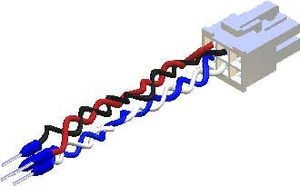
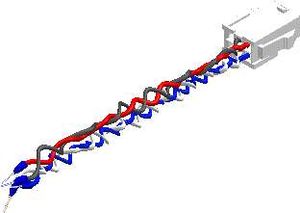
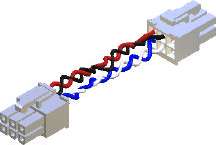
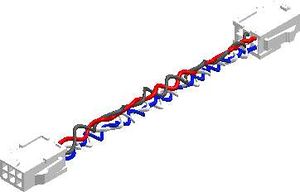
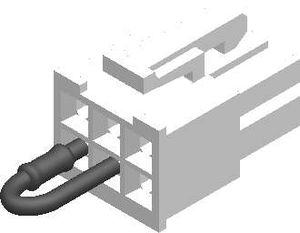
- No customisation of cable segments
- No spring clips
- no connecting diagram neccassary
- Wrong terminal connections impossibly
Following cable segments are available
- Power Cable ASK5000
- Top Power Cable KASK2000 (optional)
- Node Connecting Cable KVK4000
- Node Connecting Cable KVK500
- Node Connecting Cable KVK200
- Cable Coupling KK100
- Network Terminal NT120
Verkabelungsbeispiel: CANnet Topologie